Framespark Canva Frame Creator
Transform the way you create in Canva with our innovative Canva Frame Creator app! This powerful tool converts images into custom Canva frames instantly, eliminating the tedious process of external editing and re-uploading. With just one click, create a frame from a transparent image or fine-tune edge detection for ultimate precision.
Supports PNG, JPG, and GIF (static) formats. Simplify your workflow and unleash creative freedom with the fastest way to make custom Canva picture frames!
Click here if you want to convert your frame into a custom cookie cutter.

See FrameSpark + CookieSpark in Action
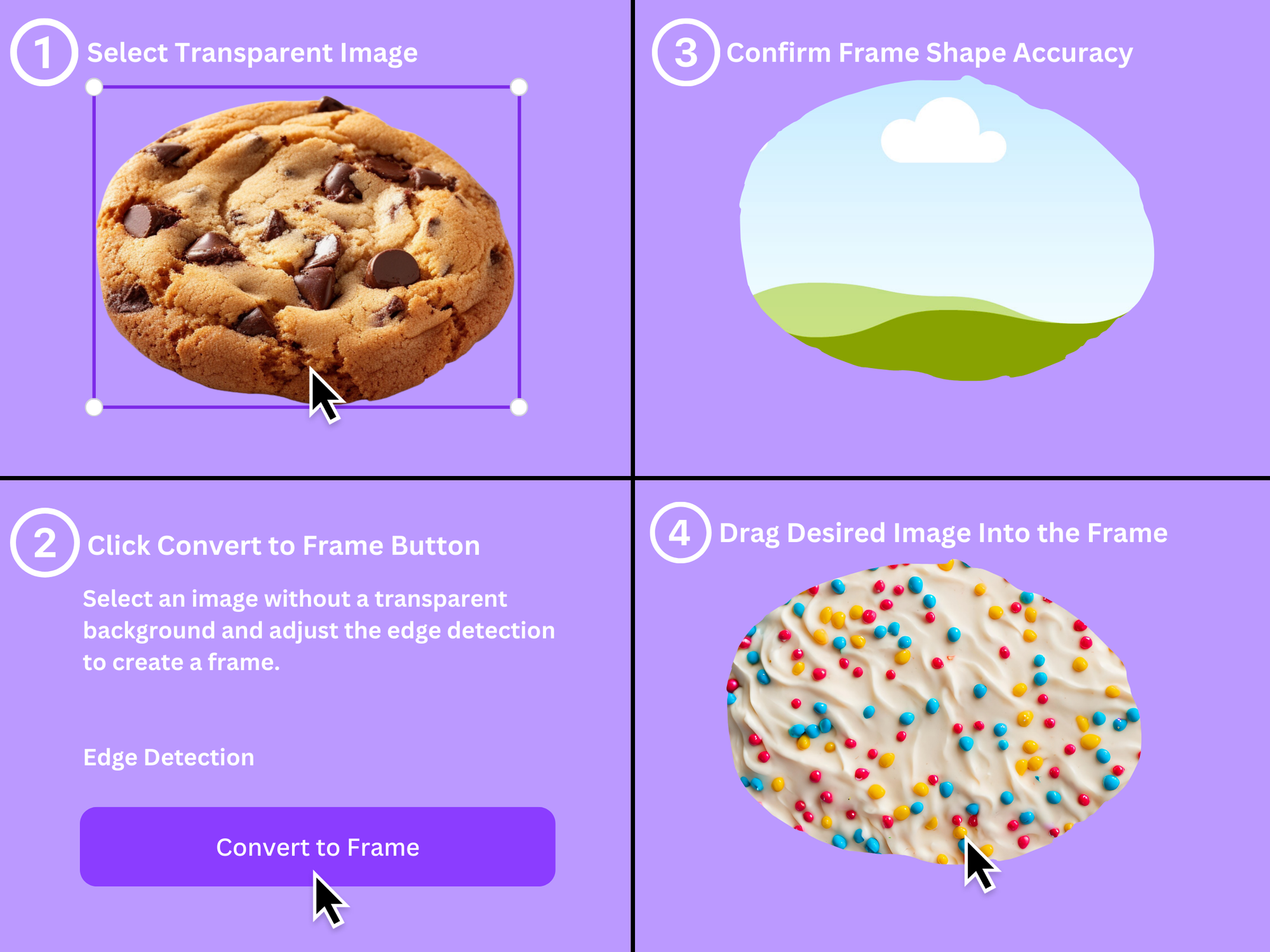
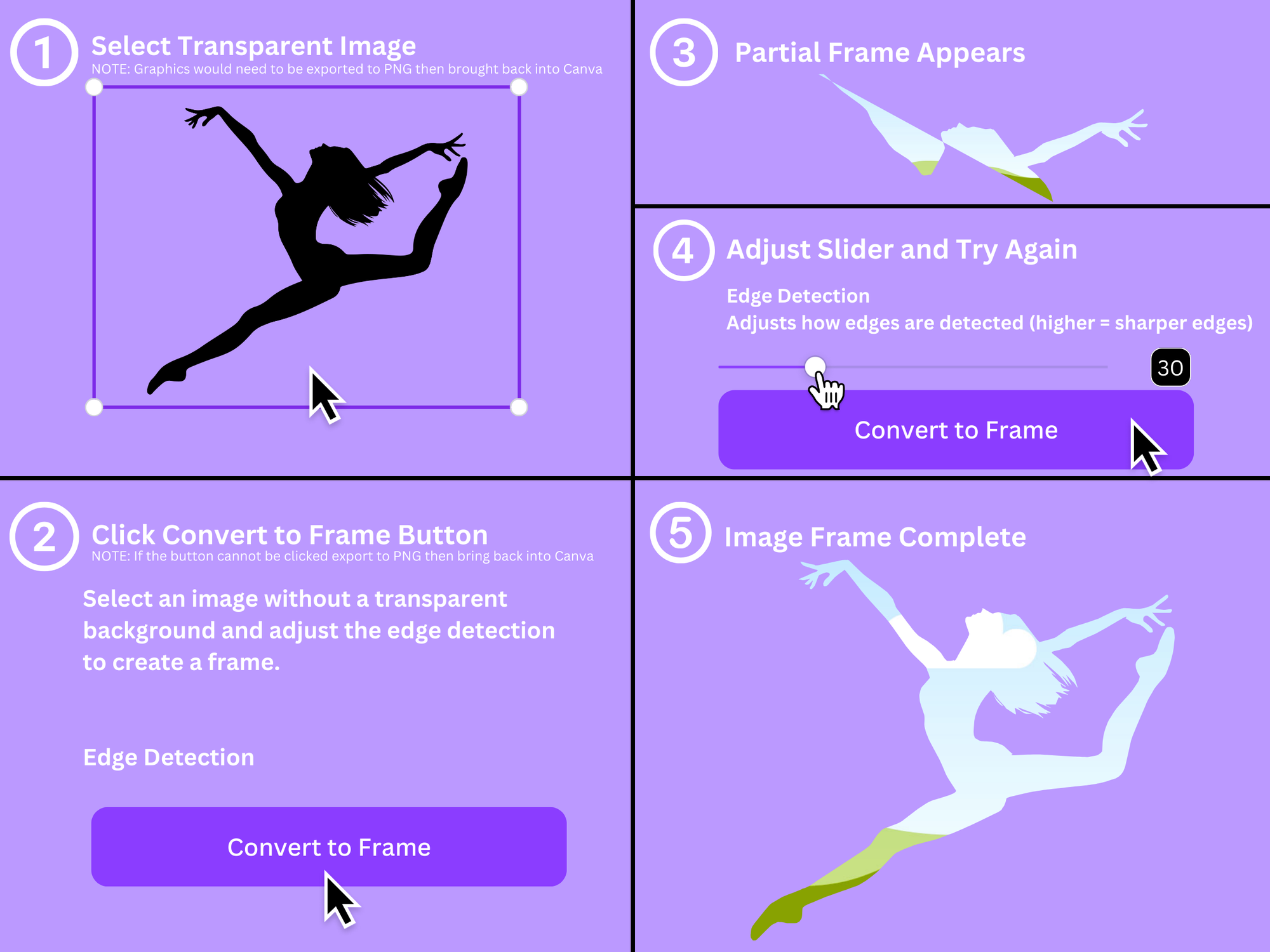
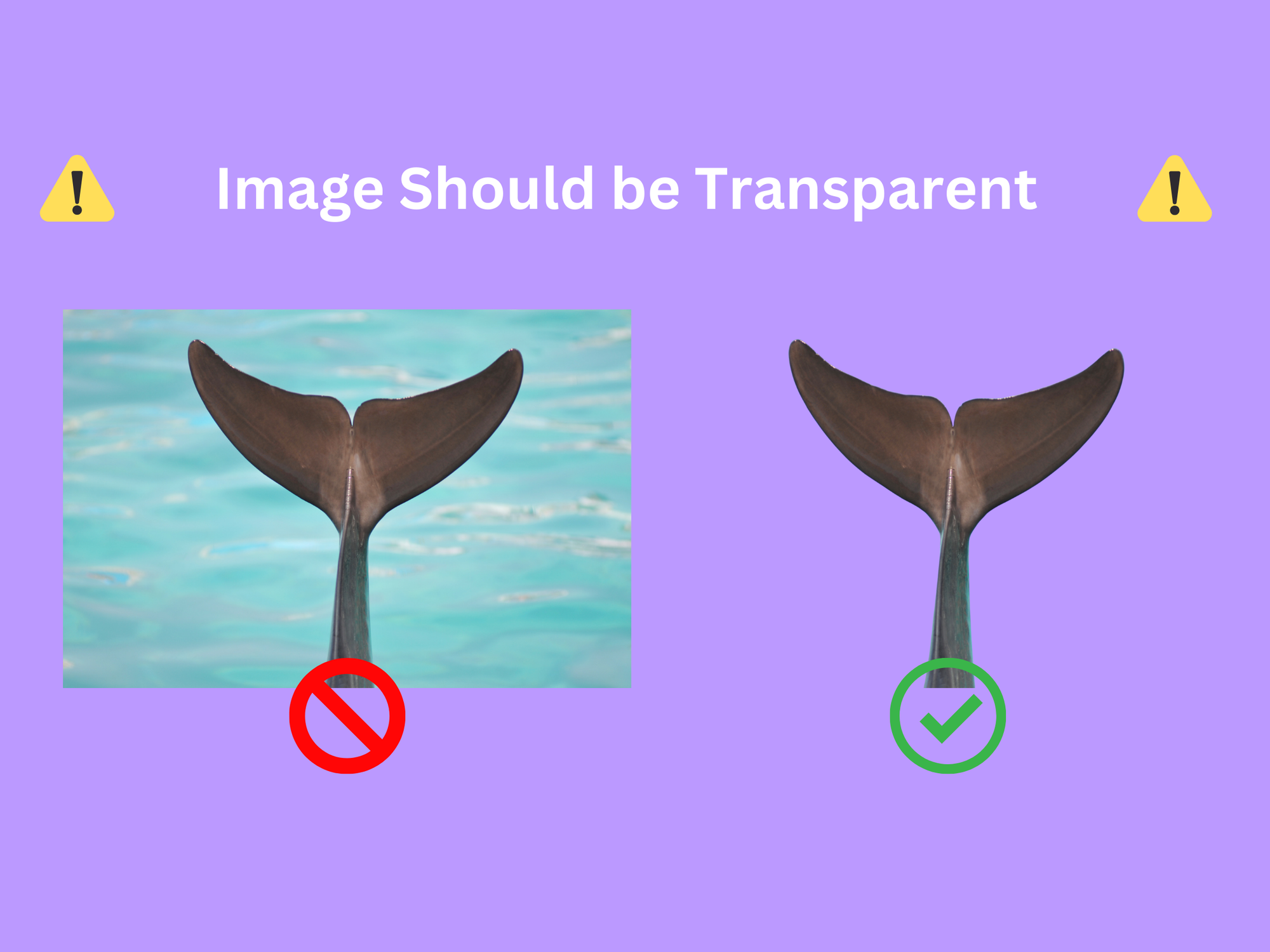

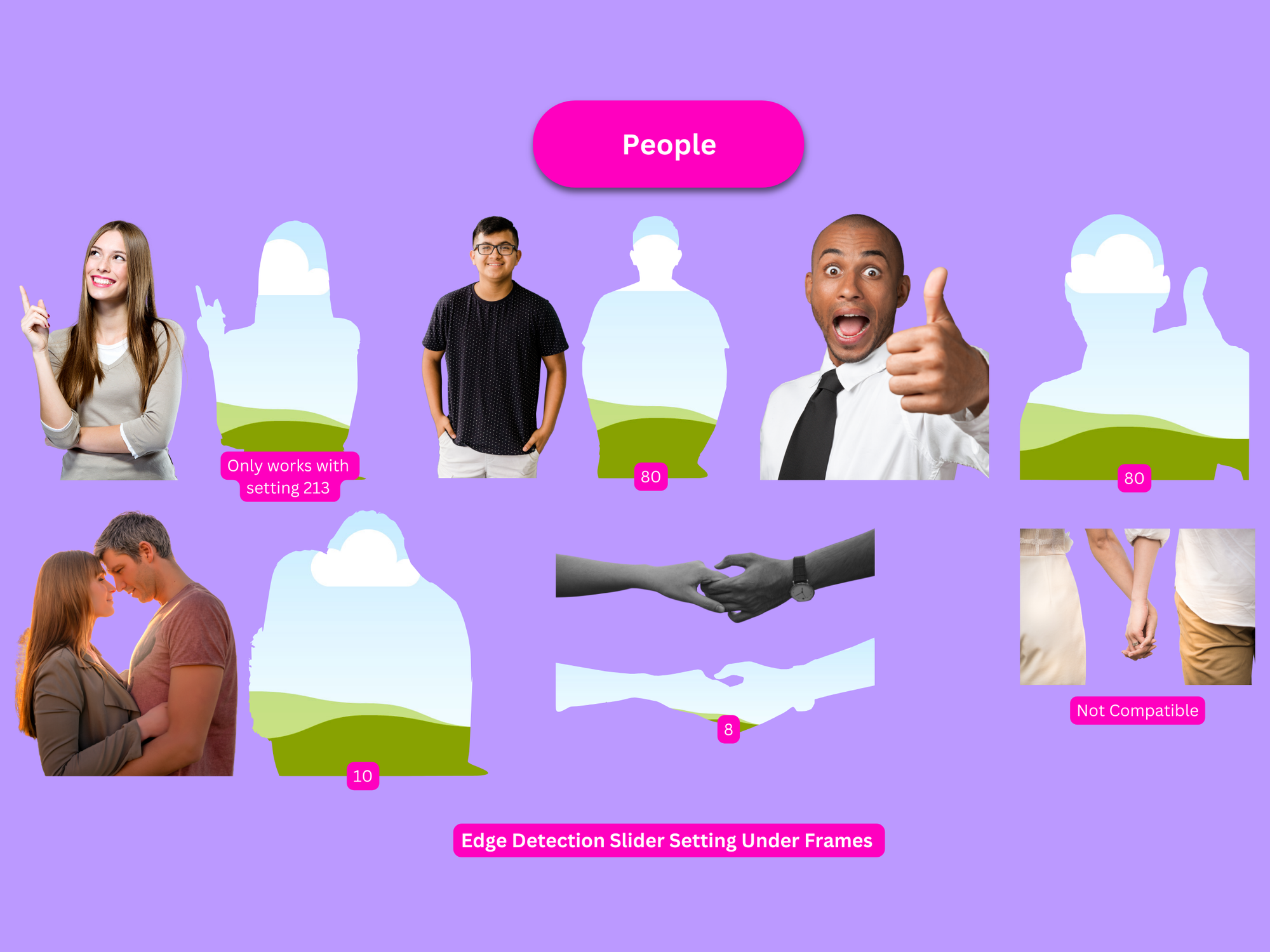


FAQ
Find the most frequently asked questions below.
The following image formats are supported:
- PNG
- JPG
- GIF (Static Only)
If the convert to frame button is not clickable for a selected image try downloading it as png then uploading it to canva and try again.
Graphics often need to be exported as PNG then re-uploaded to Canva to create the frame. Please ensure to remove the background before attempting to create the frame.
As many times as you like :)
At this time the tool only captures the outer edge of an image. A donut will create a solid circular frame and will not include the center hole cutout.
If you see a partial result then adjust the Edge Detection Slider and try again. Not all images are compatible and some only work with a single value so try several numbers.
If nothing happens after clicking the button refresh the entire page and try again. If that does not fix the issue change the edge detection setting and try again. If that does not fix the issue try a different image. Not all images will work with this app.
If you have an image selected but the create to frame button doesn't turn purple then that means the image is not a supported format. You can try downloading it as a PNG then re-uploading it to canva to try again with the PNG version.
You can email us at designers@lionprintlab.com